Black and Decker Inc. is a US-based manufacturer of power tools, home improvement products, power tool accessories, home appliances, fastening systems, and other related appliances. Currently settled in Towson Maryland, the USA the company was established in 1910. However, the company was acquired by Stanley Works in 2010 and became Stanley Black and Decker. While the company still manufactures under its original name it has seen a great change.
Back in the day, the company was a small machine shop in Baltimore that worked its way to the top. Over the passage of time the company grew out of Baltimore and started offering its products to consumers all around the USA. pushing through to the International market where they became one of the best Fortune 500 companies in the world.
When facing an error code we suggest you grab a pen and paper to note down the code rather than pressing various buttons on your Black and Decker portable AC. This way you will not risk damaging your appliance any further and will be able to find out the exact issue using the common error code list for Black and Decker Portable AC error codes listed below. Once you nail down the issue you can easily call in a professional, or fix the issue yourself.
Error Messages
| Error Codes | Meaning |
|---|---|
| LE | If you displayed LE, Low Temperature (frost prevention) The appliance is fitted with a frost protection device to avoid excessive formation of ice. The appliance start up again automatically when the defrosting process is completed. |
| PF | If you displayed PF, Probe Failure (sensor damaged) If this is displayed, contact your local authorised service centre. |
| FE | If you displayed FE, Full Tank (safety tank full) Empty the internal safety tank, following the instructions in the ''End of season operations'' paragraph. |
Remote Control
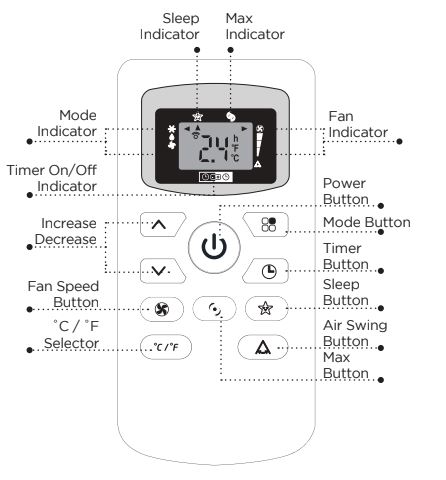
Troubleshooting
Troubleshoot your problem by using the chart below. If the air conditioner still does not work properly, contact W Appliance Co. customer service center or the nearest authorized service center. Customers must never troubleshoot internal components.
Trouble: Unit does not start when pressing ON/OFF button
Possible Cause:
- FT appears in the display window
- Room temperature is lower than set temperature (cooling mode)
Possible Remedy:
- Drain the water in the bottom tray
- Reset the temperature
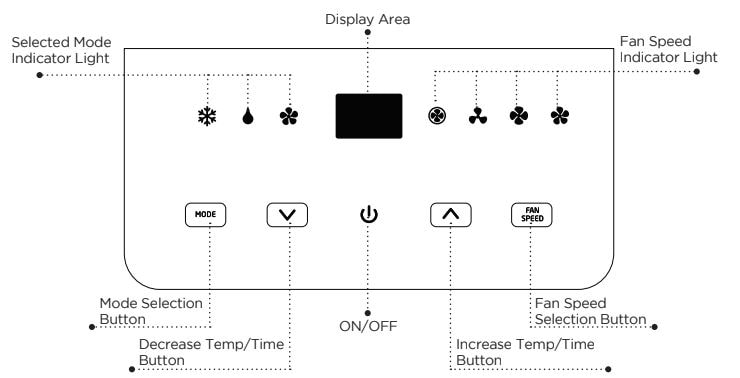
Trouble: Not cool enough
Possible Cause:
- The windows or doors in the room are not closed
- There are heat sources inside the room
- Exhaust air duct is not connected or blocked
- Temperature setting is too high
- Air filter is blocked by dust
- The unit will take approx 3 minutes of operation before cooling/heating occurs.
Possible Remedy:
- Make sure all the windows and doors are closed
- Remove the heat sources if possible
- Connect the duct and make sure it can function properly
- Decrease the set temperature
- Clean the air filter
- A mircoprocessor control delays the compressor from operating until 3 mins have passed.
Trouble: Noisy or vibration
Possible Cause: The surface is not level or not flat enough
Possible Remedy: Place the unit on a flat, level surface if possible
Trouble: Gurgling sound
Possible Cause: The sound comes from the flowing of the refrigerant inside the air-conditioner
Possible Remedy: It is normal
Trouble: Unit stops operating
Possible Cause: LT appears in display window
Possible Remedy: Unit is in defrost mode and will restart automatically once excess frost has been removed.
Cleaning The Filters
To keep your air conditioner working efficiently, you should clean the filters every week of operation. The evaporator filter can be removed as shown in Fig. 12.
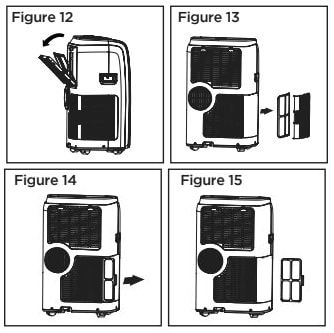
The condenser filter is two pieces.
- STEP 1: Take out one filter as shown in Fig. 13.
- STEP 2: Take out other filter as shown in Fig. 14 and Fig. 15.
Use a vacuum cleaner to remove dust accumulations from the filters. If it is very dirty, immerse in warm water and rinse a number of times. The water should be luke warm. After washing, leave the filters to dry then re-insert.
Parts Meaning
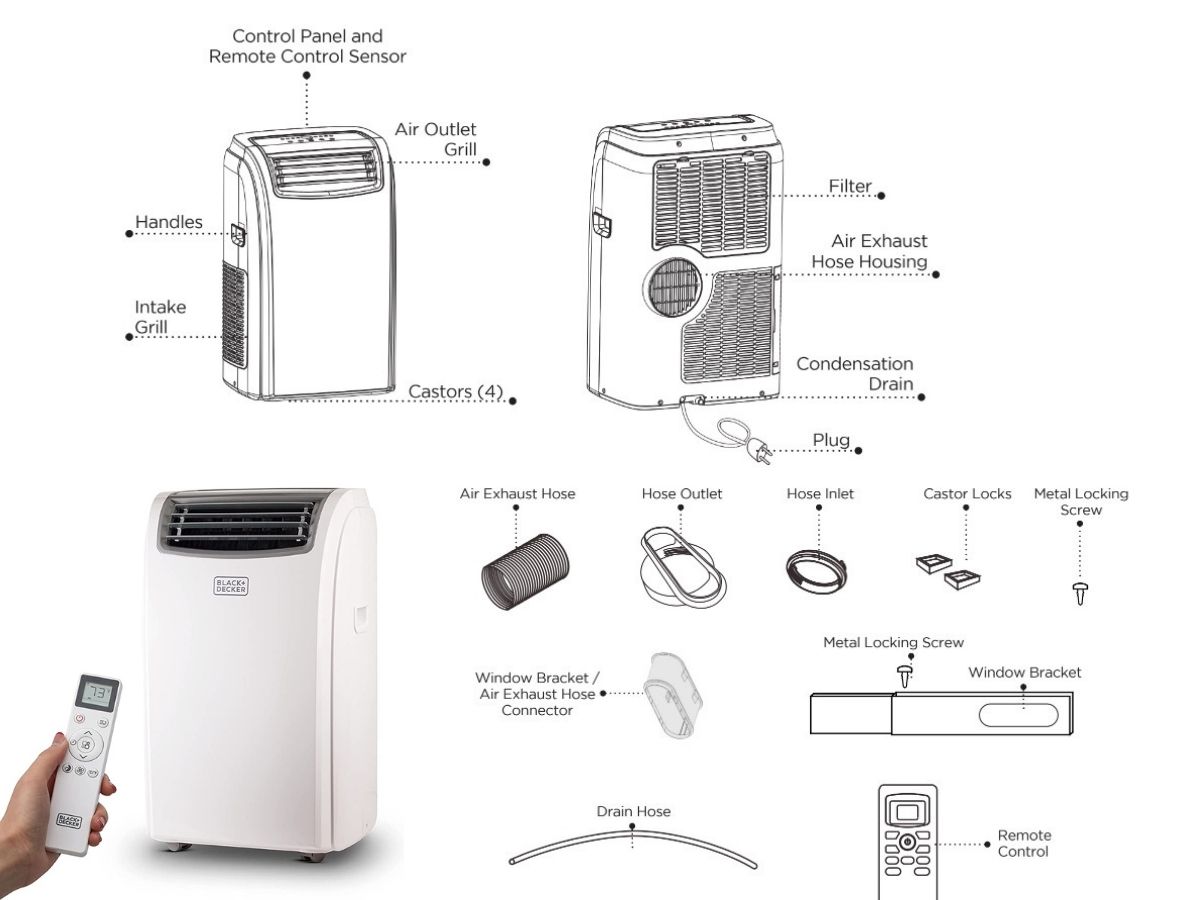
Manual
- Aux AC Error Codes – How To Fix Them - November 15, 2024
- LG VRF Error Codes List – Multi V - November 15, 2024
- Black and Decker AC Error Codes List and Fixes - November 1, 2024
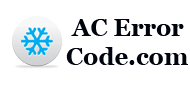
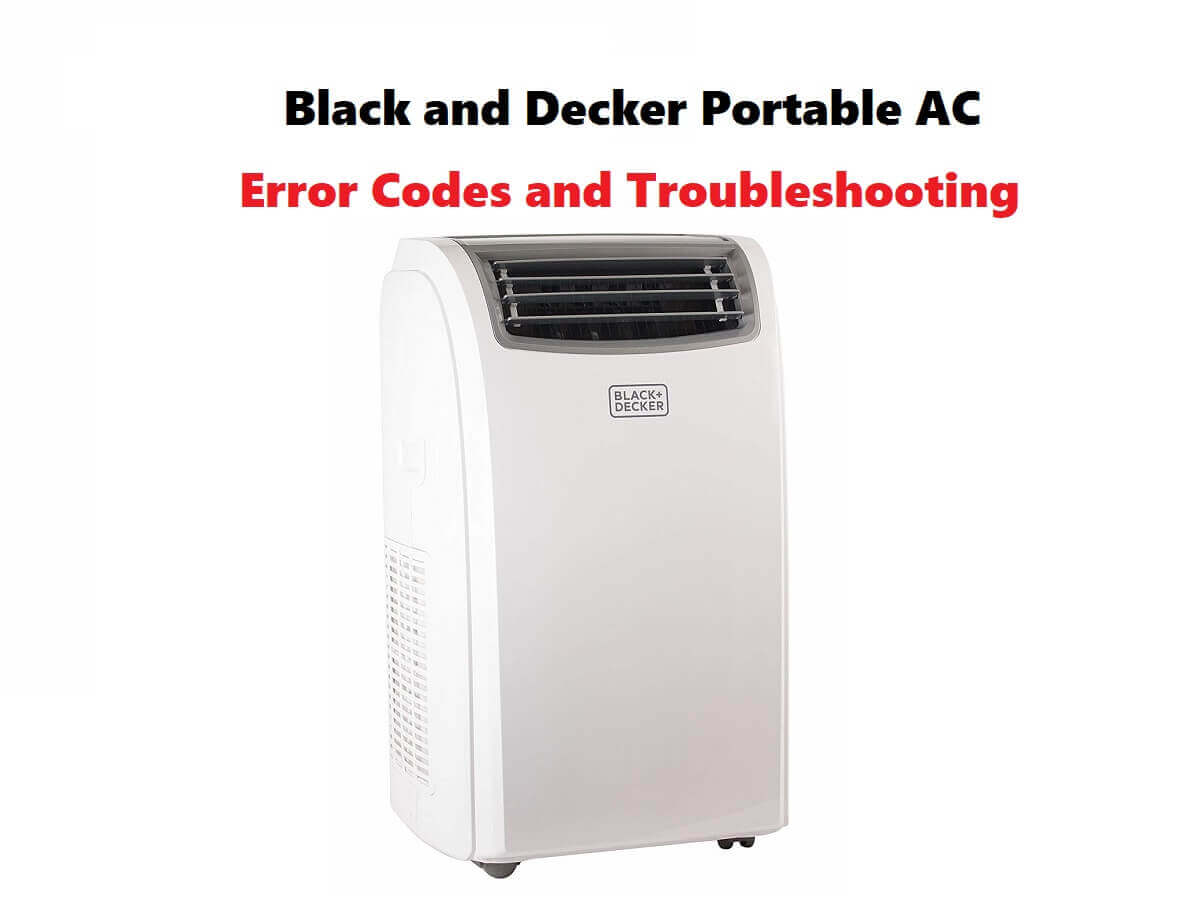
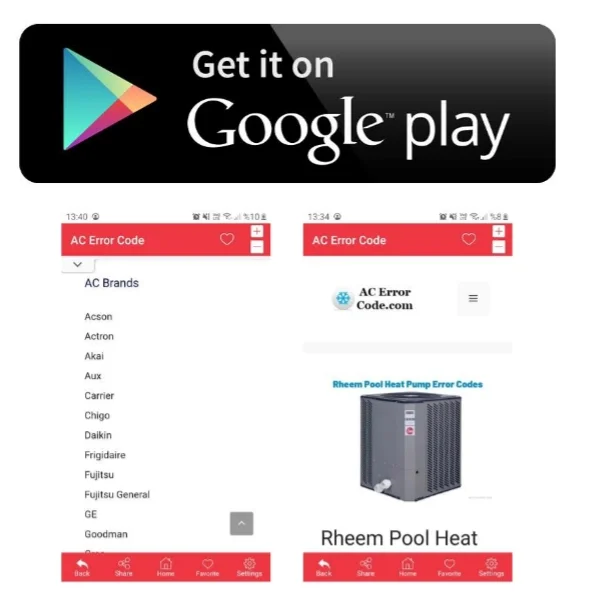

hi I have a black and decker portable unit and the a/c stops cooling and gives me a code E2 ,I already clean it and drained it but it keeps on happening.
Hi Denise,
The wire running back to the board, or board itself could have a short.
Thank you.
E3 usually means you need to drain the water out from the back.
I just got a new one today because of how cold it is in California this morning
Hello Helper, and please advise….!
I have the black and decker portable air condition with heater. I put it on heat mode. It worked for three hours, then, the E34 error code appearing on the control screen penal and the machine stop working. This black and decker portable air condition with heater just 1 day old.
I have the black and decker portable heat pump and I put it on heat for the 1st time and I keep getting a E3 error code. I can’t find what that is and this thi g is less than 3 mo ths old