This unit has onboard diagnostics. Error codes will appear on the LED display on the front panel of the indoor unit in place of the temperature display. The table below explains the error codes for both units.
Codes Table
| Error Codes | Solution |
|---|---|
| C5 | Indoor Configuration Jumper. Missing Configuration Jumper on Indoor Control Board. |
| LP | Indoor/Outdoor Mismatch. Indoor and Outdoor Units Do Not Match (Model or Capacity. |
| PL | Low voltage. |
| E1 | High pressure protection. |
| E5 | High Current Protection. Power Supply is not Stable and Voltage Range is too Large. |
| E6 | Communication Error. check the connection. Mis-wired or Communication Failure. |
| E7 | (Multizone only) Mode Conflict. |
| F0 | Gathering Refrigerant / Unit is low on refrigerant (Leak). |
| F1 | Indoor Air Temp. Thermistor. Bad Connection, or Indoor Air Sensor Failure. |
| F2 | Indoor Coil Temp. Thermistor. Bad Connection, or Indoor Coil Sensor Failure. |
| F3 | Outdoor Air Temp. Thermistor. Bad Connection, or Outdoor Ambient Sensor Failure. |
| F4 | Outdoor Coil Temp. Thermistor. Bad Connection, or Outdoor Coil Sensor Failure. |
| F5 | Compressor Discharge Temp. Thermistor. Bad Connection, or Discharge Sensor Failure. |
| H1 | Means defrosting status. It’s the normal phenomenon. |
| H3 | Compressor Overload Protection. Low Refrigerant Charge, Blocked Capillary, or Compressor Motor Failure. |
| H4 | It can be eliminated after restarting the unit. If not,please contact qualified professionals for service. |
| H5 | IPM Module Protection. IPM Module Temperature Too High, High Ambient, Low Voltage, or Bad Connections. |
| H6 | Indoor Fan Malfunction. Indoor Fan Stopped or Running too Slow. |
| H7 | Compressor Synchronism. High Pressure, Low Voltage, or Bad Connections. |
| U7 | 4-Way Valve Malfunction. Bad Connection, Solenoid Failure, or Valve Malfunction. ( Heat Pumps Only) |
| U8 | It can be eliminated after restarting the unit. If not,please contact qualified professionals for service. |
Parts Meaning
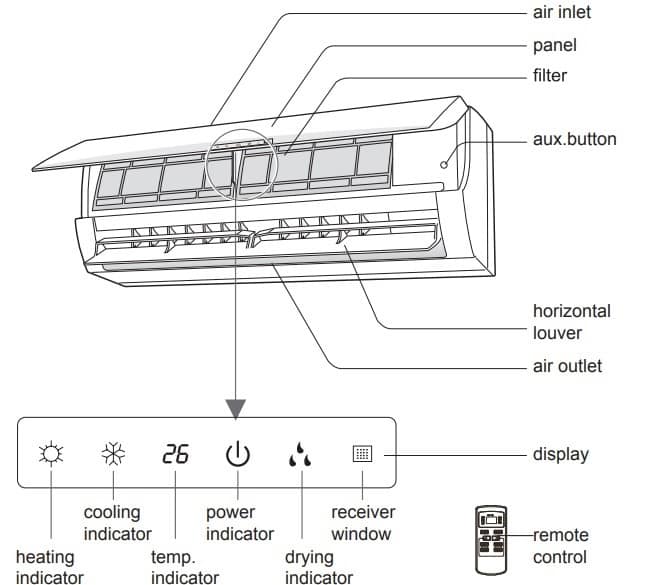
Cleaning and Maintenance
- Pull up on the front left and right of the air handler’s cover as shown in figure 1
- Remove the filter as indicated in figure 2. There are two filters, one on each side. Press up on the middle tab on each filter to take it out.
- Use dust catcher or water to clean. When the filter is very dirty, the water (below 113oF) to clean it, and then put it in a shady and cool place to dry.
- Reinstall the filter making sure the filter’s two tabs are in the correct place and the middle of the filter is secured underneath the white tab, then close the panel cover.
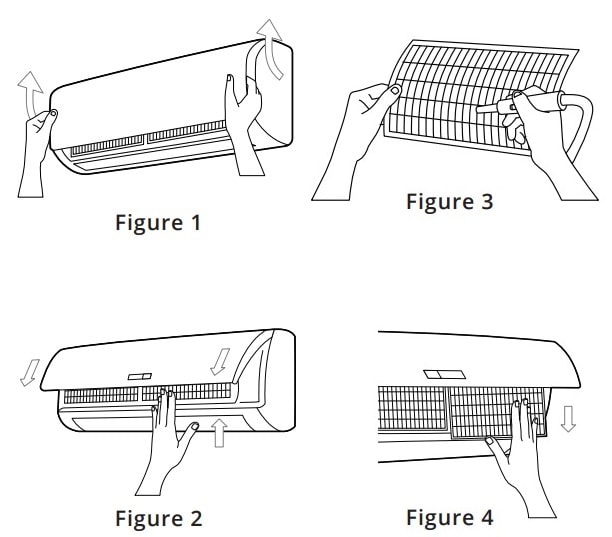
The indoor air handler’s filter should be cleaned every three months, but may require cleaning more often based on the conditions of the room. It is not harmful to increase the cleaning frequency.
Use caution after the filter has been removed. The fins of the evaporator coil will be exposed and are very sharp. Do not touch the fins, as touching the fins can cause injury as well as a decrease in the unit’s performance.
Troubleshooting
Please check below items before asking for maintenance. If the malfunction still can’t be eliminated, please contact local dealer or qualified professionals.
| Trouble | Cause |
|---|---|
| Indoor unit can’t receive remote controller’s signal or remote controller has no action. | Whether it's interfered severely (such as static electricity, stable voltage)? Cut off the power supply. Turn on the power after about 3 minutes turn on the unit again. |
| Whether remote controller is within the signal receiving range? Signal receiving range is 8m. | |
| Whether there are obstacles? Remove obstacles. | |
| Whether remote controller is pointing at the receiving window? Select proper angle and point the remote controller at the receiving window on indoor unit. | |
| Is sensitivity of remote controller low; fuzzy display and no display? Check the batteries. If the power of batteries is too low, please replace them. | |
| No display when operating remote controller? Check whether remote controller appears to be damaged. If yes, replace it. | |
| Fluorescent lamp in room? 1.Take the remote controller close to indoor unit. 2.Turn off the fluoresent lamp and then try it again. | |
| Air conditioner can’t operate | Power failure? Wait until power recovery. |
| Air switch trips off or fuse is burnt out? Ask professional to replace air switch or fuse. | |
| Wiring has malfunction? Ask professional to replace it. | |
| Unit has restarted immediately after stopping operation? Wait for 3min, and then turn on the unit again. | |
| Whether the function setting for remote controller is correct? Reset the function. | |
| Mist is emitted from indoor unit’s air outlet | Indoor temperature and humidity is high? Because indoor air is cooled rapidly. After a while, indoor temperature and humidity will be decrease and mist will disappear. |
| No air emitted from indoor unit | Air inlet or air outlet of indoor unit is blocked? Eliminate obstacles. |
| Under heating mode, indoor temperature is reached to set temperature? After reaching to set temperature, indoor unit will stop blowing out air. | |
| Heating mode is turned on just now? In order to prevent blowing out cold air, indoor unit will be started after delaying for several minutes, which is a normal phenomenon. | |
| Set temperature can’t be adjusted | Unit is operating under auto mode? Temperature can’t be adjusted under auto mode. Please switch the operation mode if you need to adjust temperature. |
| Your required temperature exceeds the set temperature range? Set temperature range: 16℃ ~30℃ . | |
| Cooling (heating) effect is not good. | Voltage is too low? Wait until the voltage resumes normal. |
| Filter is dirty? Clean the filter. | |
| Set temperature is in proper range? Adjust temperature to proper range. | |
| Door and window are open? Close door and window. | |
| Odours are emitted | Whether there’s odour source, such as furniture and cigarette, etc. 1.Eliminate the odour source. 2.Clean the filter. |
| Air conditioner operates normally suddenly | Whether there’s interference, such as thunder, wireless devices, etc. Disconnect power, put back power, and then turn on the unit again. |
| Outdoor unit has vapor | Heating mode is turned on? During defrosting under heating mode, it may generate vapor, which is a normal phenomenon. |
| “Water flowing” noise | Air conditioner is turned on or turned off just now? The noise is the sound of refrigerant flowing inside the unit, which is a normal phenomenon. |
| Cracking noise | Air conditioner is turned on or turned off just now? This is the sound of friction caused by expansion and/or contraction of panel or other parts due to the change of temperature. |
Wire Connections
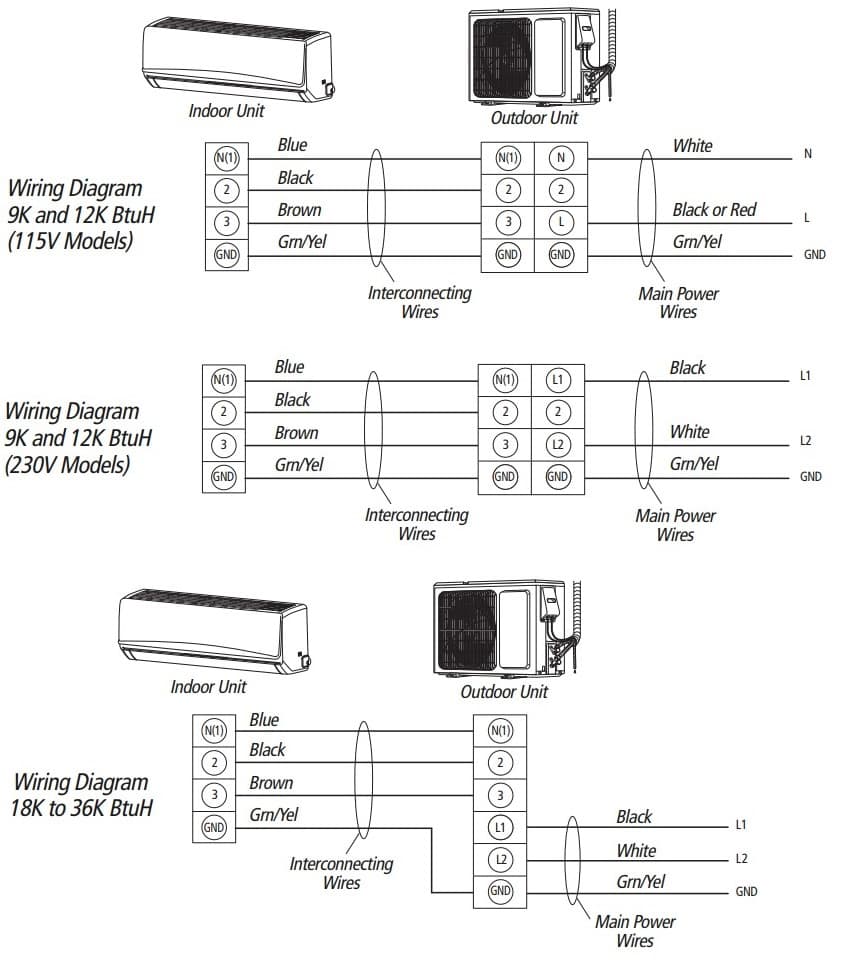
Child lock function: Press the “+” and “-” buttons simultaneously to turn on or turn off the child lock function. When the child lock function is started up, LOCK indicator on remote controller is ON. If any buttons are pressed while the lock indicator is ON, the remote controller will not send the signal.
Emergency Operation (Lost Remote): If the remote control is lost or damaged, the heat pump can be turned on and off by using the AUX button. The AUX button is located underneath the front panel on the right hand side. When the AUX button is pressed, the system will run in auto mode. In auto mode, the system will run off of optimal conditions based on the ambient temperature, and the temperature cannot manually be adjusted. The temperature settings are 77oF for cooling and 68oF for heating.
Remote Control Button Meaning
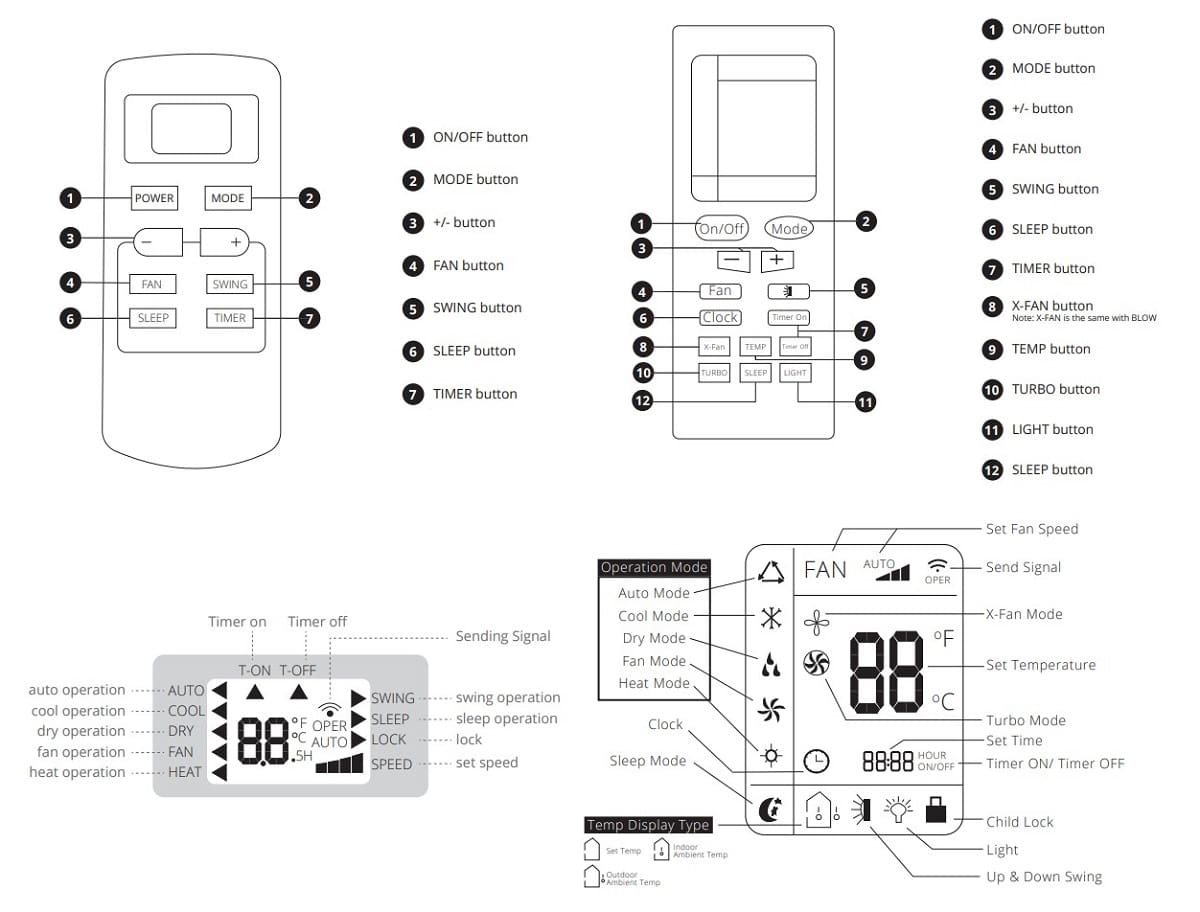
Manual
Split Type Wall-mounted Air Conditioner Owner’s Manual PDF
- Unionaire Air Conditioner Error Codes - December 1, 2025
- Ameristar AC Error Codes and Troubleshooting - December 1, 2025
- Rheem Pool Heat Pump Error Codes - December 1, 2025
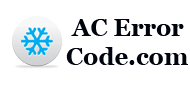
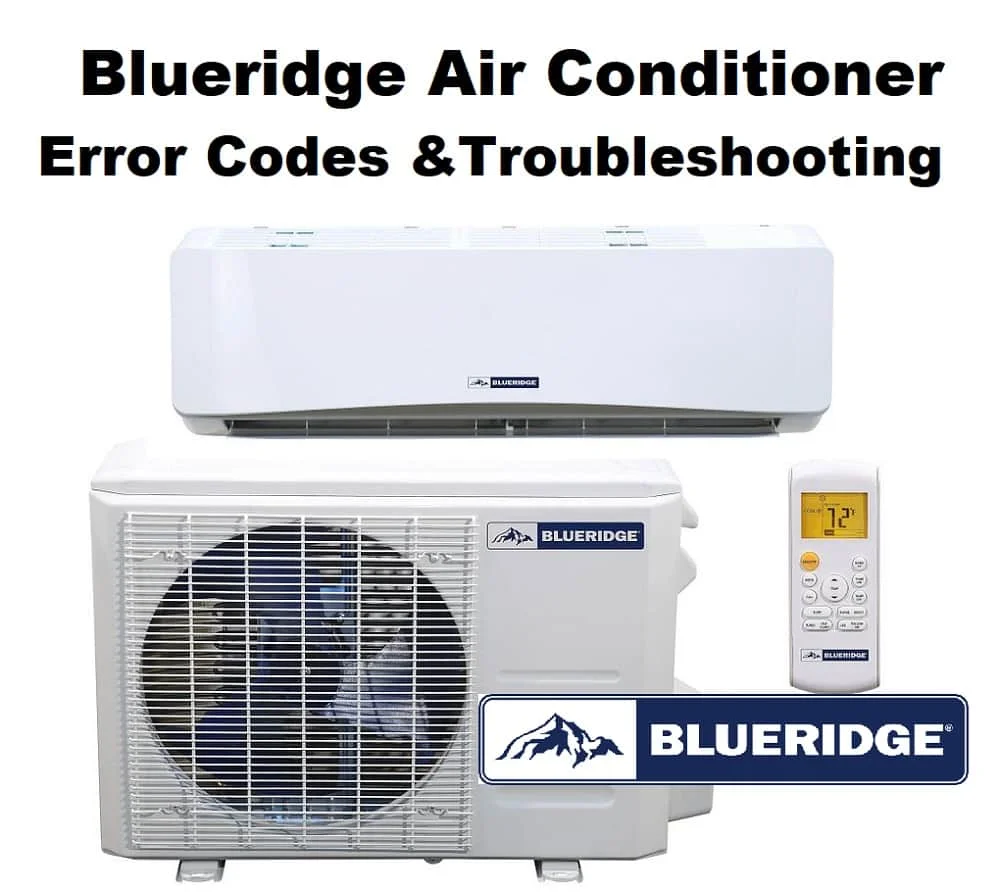
I have 3 units in my home the unit in my bedroom keeps flashing this code — ‐– .
How do I fix it.
I have an HC code on my remote help
hello i have a error code h5 any body can help me
I am running into E1 on my blue ridge system. If I cycle the breaker for a minute or two I can get the system to run again for a few hours. Anyone know how to trouble shoot this error? Looks like High Pressure related based on the error codes on this page.