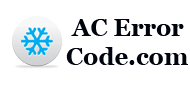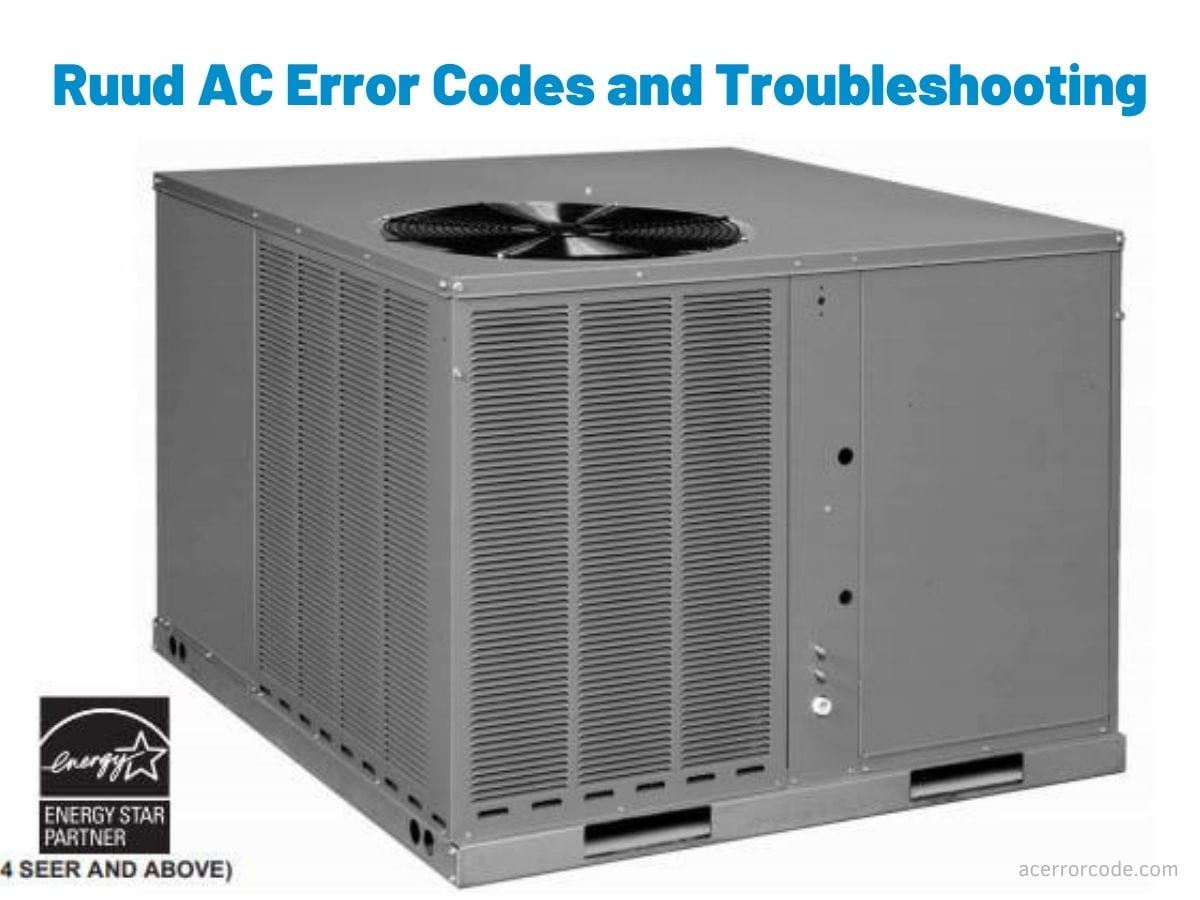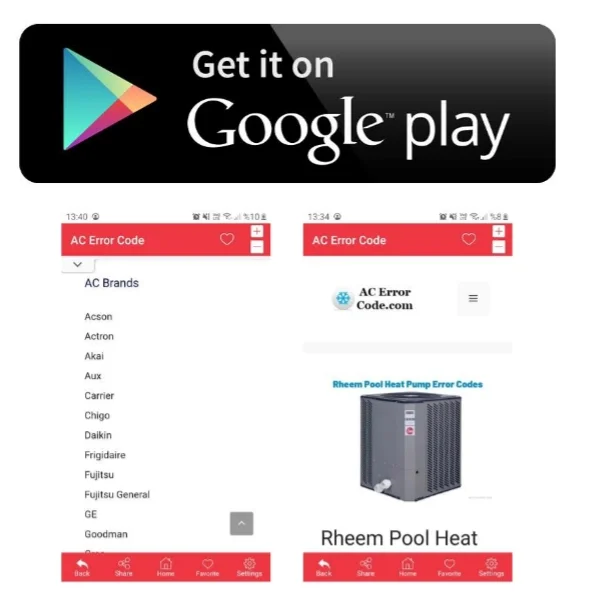Ruud air conditioner fault codes enhance user satisfaction by quickly detecting and resolving issues. Some error codes are listed below.
Comfort Alert Diagnosis Chart Single Phase Unit
Status LED: Green “POWER”
Status LED Description: Module has power
Status LED Troubleshooting Information: Supply voltage is present at module terminals
Status LED: Red “TRIP”
Status LED Description: Thermostat demand signal Y1 is present, but the compressor is not running
Status LED Troubleshooting Information:
- Compressor internal overload is open
- Broken wire or connector is not making contact
- Low pressure switch open, if present
- Compressor contactor has failed open
Status LED: Yellow “ALERT” Flash Code 1
Status LED Description: Long Run Time Compressor is running extremely long run cycles
Status LED Troubleshooting Information:
- Low refrigerant charge
- Evaporator blower is not running
- Evaporator coil is frozen
- Faulty TXV
- Condenser coil is dirty
- Liquid line restriction (filter drier blocked if present in system)
- Thermostat is malfunctioning
Status LED: Yellow “ALERT” Flash Code 2
Status LED Description: System Pressure Trip Discharge or suction pressure out of limits or compressor overloaded
Status LED Troubleshooting Information:
- Condenser coil poor air circulation (dirty, blocked, damaged)
- Condenser fan is not running
- Return air duct has substantial leakage
- If low pressure switch is present, check flash code (1) information
Status LED: Yellow “ALERT” Flash Code 3
Status LED Description: Short Cycling Compressor is running only briefly
Status LED Troubleshooting Information:
- High head pressure
- Thermostat demand signal is intermittent
- Time delay relay defective, if present
- Hot gas sensor defective, if present
Status LED: Yellow “ALERT” Flash Code 4
Status LED Description: Locked Rotor
Status LED Troubleshooting Information:
- Run capacitor has failed
- Low line voltage (contact utility if voltage at disconnect is low)
- Excessive liquid refrigerant in compressor
- Compressor bearings are seized
Status LED: Yellow “ALERT” Flash Code 5
Status LED Description: Open Circuit
Status LED Troubleshooting Information:
- Compressor contactor has failed open
- High pressure switch is open, If present
- Open circuit in compressor supply wiring or connections
- Unusually long compressor protector reset time due to extreme ambient temperature
- Compressor windings are damaged
Status LED: Yellow “ALERT” Flash Code 6
Status LED Description: Open Start Circuit Current only in run circuit
Status LED Troubleshooting Information:
- Run capacitor has failed
- Open circuit in compressor start wiring or connections
- Compressor start winding is damaged
Status LED: Yellow “ALERT” Flash Code 7
Status LED Description: Open Run Circuit Current only in start circuit
Status LED Troubleshooting Information:
- Open circuit in compressor run wiring or connections
- Compressor run winding is damaged
Status LED: Yellow “ALERT” Flash Code 8
Status LED Description: Welded Contactor Compressor always runs
Status LED Troubleshooting Information:
- Compressor contactor has failed closed
- Thermostat demand signal not connected to module
Status LED: Yellow “ALERT” Flash Code 9
Status LED Description: Low Voltage Control circuit < 17VAC
Status LED Troubleshooting Information:
- Control circuit transformer is overloaded
- Low line voltage (contact utility if voltage at disconnect is low)
Troubleshooting

Symptom: Unit will not run
Possible Cause:
- Power off or loose electrical connection
- Thermostat out of calibration-set too high
- Defective contactor
- Blown fuses
- Transformer defective
- High pressure control open (if provided)
- Interconnecting low voltage wiring damaged
Remedy:
- Check for correct voltage at compressor contactor in control box
- Reset
- Check for 24 volts at contactor coil – replace if contacts are open
- Replace fuses
- Check wiring-replace transformer
- Reset-also see high head pressure remedy-The high pressure control opens at 610 PSIG
- Replace thermostat wiring
Symptom: Condenser fan runs, compressor doesn’t
Possible Cause:
- Run or start capacitor defective (single phase only)
- Start relay defective (single phase only)
- Loose connection
- Compressor stuck, grounded or open motor winding. open internal overload
- Low voltage condition
- Low voltage condition
Remedy:
- Replace
- Replace
- Check for correct voltage at compressor – check & tighten all connections
- Wait at least 2 hours for overload to reset. If still open, replace the compressor.
- At compressor terminals, voltage must be within 10% of rating plate volts when unit is operating.
- Add start kit components.
Symptom: Insufficient cooling
Possible Cause:
- Improperly sized unit
- Improper airflow
- Incorrect refrigerant charge
- Air, non-condensibles or moisture in system
- Incorrect voltage
Remedy:
- Recalculate load
- Check – should be approximately 400 CFM per ton.
- Charge per procedure attached to unit service panel
- Recover refrigerant, evacuate & recharge, add filter drier
- At compressor terminals, voltage must be within 10% of rating plate volts when unit is operating.
Symptom: Compressor short cycles
Possible Cause:
- Incorrect voltage
- Defective overload protector
- Refrigerant undercharge
Remedy:
- At compressor terminals, voltage must be ± 10% of nameplate marking when unit is operating.
- Replace – check for correct voltage
- Add refrigerant
Symptom: Registers sweat
Possible Cause: Low evaporator airflow
Remedy: Increase speed of blower or reduce restriction – replace air filter
Symptom: High head-low vapor pressures
Possible Cause:
- Restriction in liquid line, expansion device or filter drier
- Flow check piston size too small
- Incorrect capillary tubes
- TXV does not open
Remedy:
- Remove or replace defective component
- Change to correct size piston
- Change coil assembly
- Replace TXV
Symptom: High head-high or normal vapor pressure – Cooling mode
Possible Cause:
- Dirty condenser coil
- Refrigerant overcharge
- Condenser fan not running
- Air or non-condensibles in system
Remedy:
- Clean coil
- Correct system charge
- Repair or replace
- Recover refrigerant, evacuate & recharge
Symptom: Low head-high vapor pressures
Possible Cause:
- Flow check piston size too large
- Defective Compressor valves
- Incorrect capillary tubes
Remedy:
- Change to correct size piston
- Replace compressor
- Replace coil assembly
Symptom: Low vapor – cool compressor – iced evaporator coil
Possible Cause:
- Low evaporator airflow
- Operating below 65°F outdoors
- Moisture in system
- TXV limiting refrigerant flow
Remedy:
- Increase speed of blower or reduce restriction – replace air filter
- Add Low Ambient Kit
- Recover refrigerant – evacuate & recharge – add filter drier
- Replace TXV
Symptom: High vapor pressure
Possible Cause:
- Excessive load
- Defective compressor
Remedy:
- Recheck load calculation
- Replace
Symptom: Fluctuating head & vapor pressures
Possible Cause:
- TXV hunting
- Air or non-condensibles in system
Remedy:
- Check TXV bulb clamp – check air distribution on coil – replace TXV
- Recover refrigerant, evacuate & recharge
Symptom: Gurgle or pulsing noise at expansion device or liquid line
Possible Cause: Air or non-condensibles in system
Remedy: Recover refrigerant, evacuate & recharge
Wiring Diagram
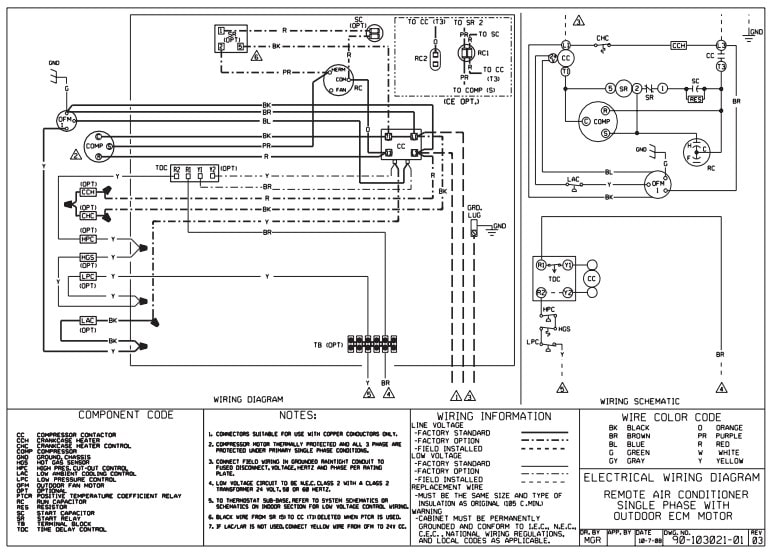
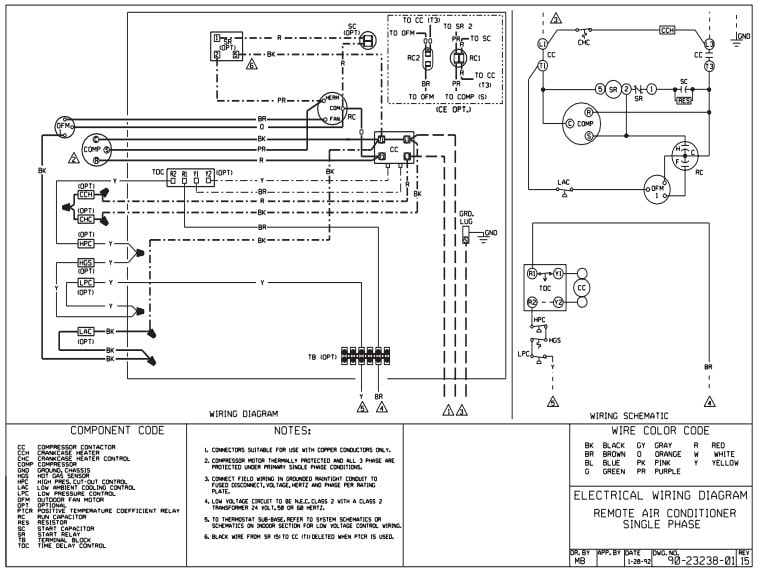
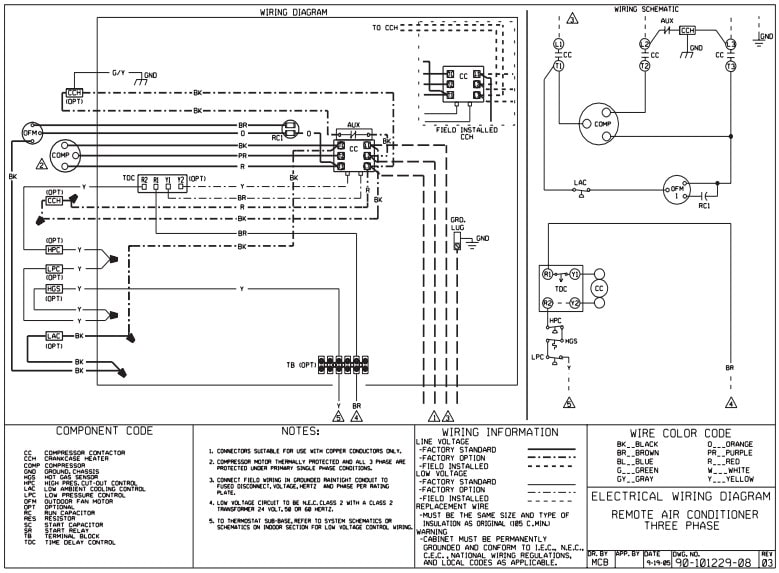
Manual
Ruud Air Conditioners Manual PDF
- Fujitsu General VRF Error Codes With Solutions - January 15, 2025
- Unionaire Air Conditioner Error Codes and Information - January 15, 2025
- Teco AC Error Codes and Troubleshooting - January 15, 2025