Rittal – a German company with headquarters in Herborn, the company was established in 1961 and is known to manufacture electrical enclosures for industrial use. A subsidiary of Friedhelm Loh Group, Rittal works on transport technology, mechanical engineering, information technology, infrastructure, renewable energies, and electrical engineering and automation.
With a special focus on residential and commercial cooling units that are installed all around the world. Offering you a chance to control the environment you create. The company offers powerful, and lightweight climate control units that can easily offer efficient cooling throughout the day and night. Set with small enclosures and command panels each cooling and heating appliance showcase exceptional work. Even though the company pays close attention to detail, there are times when you may experience some errors and issues with their cooling units.
To help you out we have listed down some of the most common error codes for Rittal ACs. All you have to do is note down the error code, and match it using the list below. Once you have the error code you can easily work your way to the fix. Keep in mind that every error code is different, and can help identify the issue your appliance is facing. Once the issue has been resolved it will automatically work ideally.
Codes List
System messages are shown on the display screen of the comfort controller via the displays A1 to A20 and E0.
A1: Enclosure door open. Door open or door limit switch incorrectly positioned.
A2: Internal temperature of enclosure too high. Cooling capacity inadequate/unit undersized. Error as a consequence of messages A03 to A17.
A3: Filter monitoring. Filter mat soiled.
A4: Ambient temperature too high/too low. Ambient temperature outside of admissible operating range (+10°C to +60°C).
A5: Icing hazard. Operational display in case of icing hazard.
A6: PSAH pressure-operated switch. Ambient temperature too high.
A7: Evaporator coil. Lack of coolant; sensor in front of or behind condenser defective.
A8: Condensate warning. Condensate discharge kinked or blocked.
A9: Condenser fan blocked or defective. Blocked or defective.
A10: Evaporator fan blocked or defective. Blocked or defective.
A11: Compressor. Compressor overloaded.
A12: Condenser. Open or short-circuit.
A13: Ambient temperature sensor. Open or short-circuit.
A14: Icing temperature sensor. Open or short-circuit.
A15: Condensate warning temperature sensor. Open or short-circuit.
A16: Internal temperature sensor. Open or short-circuit.
A17: Phase monitoring. For three-phase devices only: Incorrect rotary field/phase absent.
A18: EPROM. New board obstructed.
A19: LAN/Master-Slave. Master and slave not connected.
A20: Voltage drop.
E0: Display message. Connection problem between the display and the controller board.
OL: Overload. Ambient parameters or heat loss outside of the applicable limits.
LH: Low heat. Minimal heat loss inside the enclosure.
rSt: Reset. Manual device reset required.
Indication and Fault Analysis
1: Cooling output too low (lack of coolant) Consequential fault or faults 2-7. Remedy: Check cooling output Carry out cooling service.
2: Compressor overloaded (internal winding protection). Remedy: Unit will switch on automatically.
3: Operational indication if risk of icing up exists. Remedy: Raise the setpoint value of the internal temperature of enclosure.
4: Ambient temperature too high. Remedy: Unit’s specified range of application exceeded.
5: Blocked or defective. Remedy: Replace.
6: Blocked or defective. Remedy: Replace.
7: Filter mat contaminated. Remedy: Clean or replace.
8: Cable break or short-circuit. Remedy: Replace.
9: Incorrect field of rotation. Remedy: Reverse two phases.
Device Description
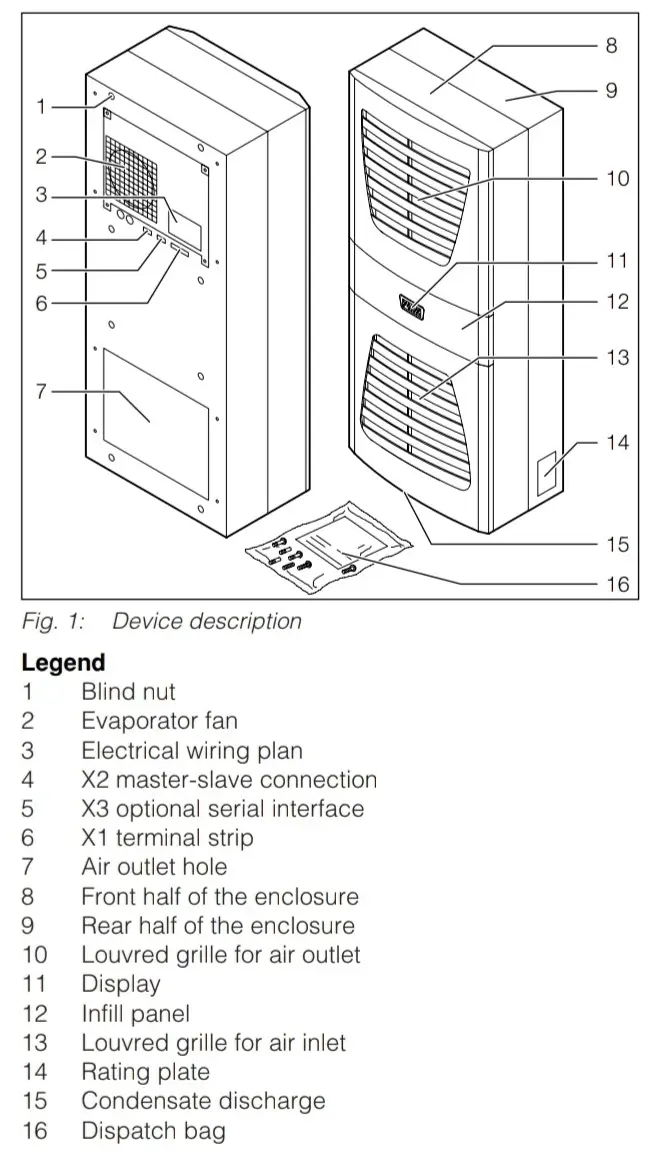
Troubleshooting
Trouble: The unit does not switch on.
Possible Cause: No power supply.
Correction: Check the mains connection and the pre-fuse.
Trouble: The unit does not cool/heat adequately.
Possible Cause:
- The air circulation inside the enclosure is impaired.
- Ambient temperature too high/low.
- Filter equipment contaminated.
- Internal fan defective.
- External fan defective.
- The heat produced in the enclosure exceeds the cooling capacity of the Peltier climate control unit.
Correction:
- Check the air circulation inside the enclosure. Check, in particular, those components equipped with a fan. Check the free spaces above and below the main heat dissipation sources.
- Reduce the ambient temperature. Protect the unit from radiation heat caused by direct sunshine and hot surfaces.
- Check the filter and, if necessary, clean or replace.
- Replace unit.
- Replace unit.
- Reduce the heat loss.
Trouble: Condensation.
Possible Cause:
- Enclosure leakages.
- Internal temperature of enclosure set too low.
Correction:
- Check the enclosure for leaks (IP 54). Check, in particular, the cable entry points for leaks.
- Check the set enclosure internal temperature (factory setting: +35°C).
Control Using The Basic Controller
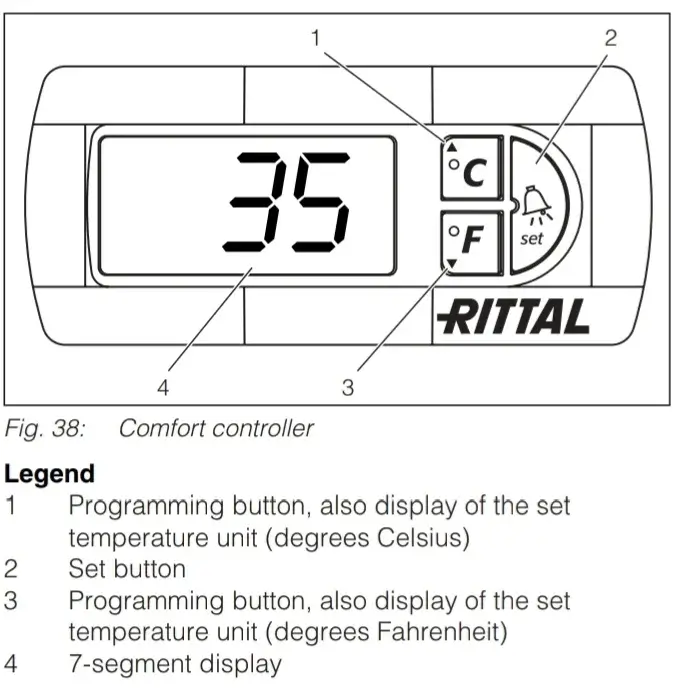
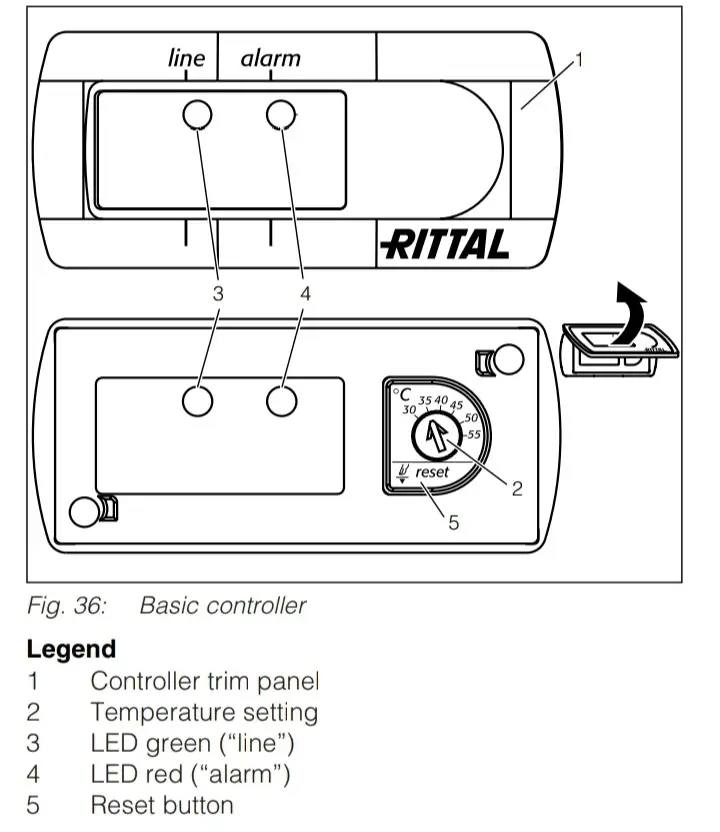
Electrical Wiring Plan
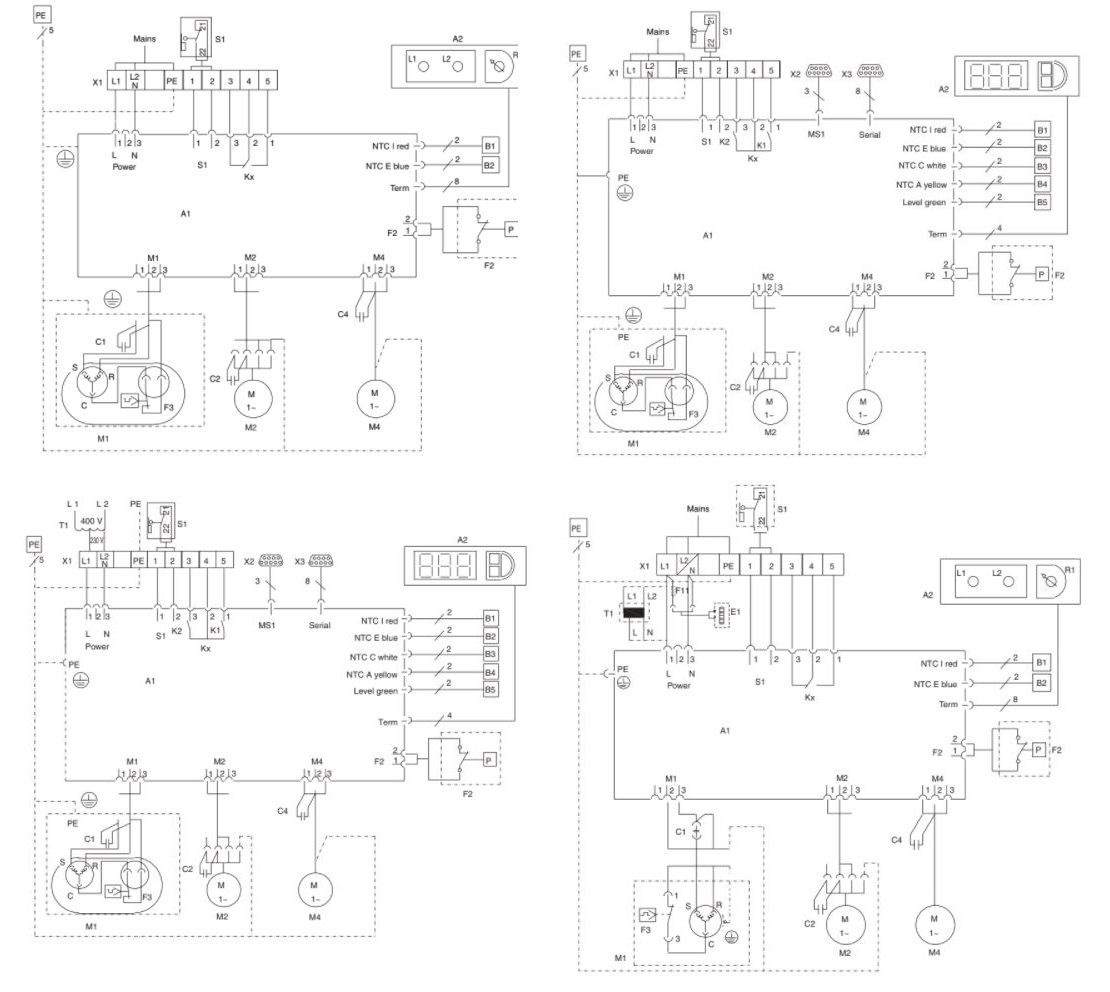
Manual Pdf
- Unionaire Air Conditioner Error Codes - December 1, 2025
- Ameristar AC Error Codes and Troubleshooting - December 1, 2025
- Rheem Pool Heat Pump Error Codes - December 1, 2025
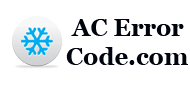
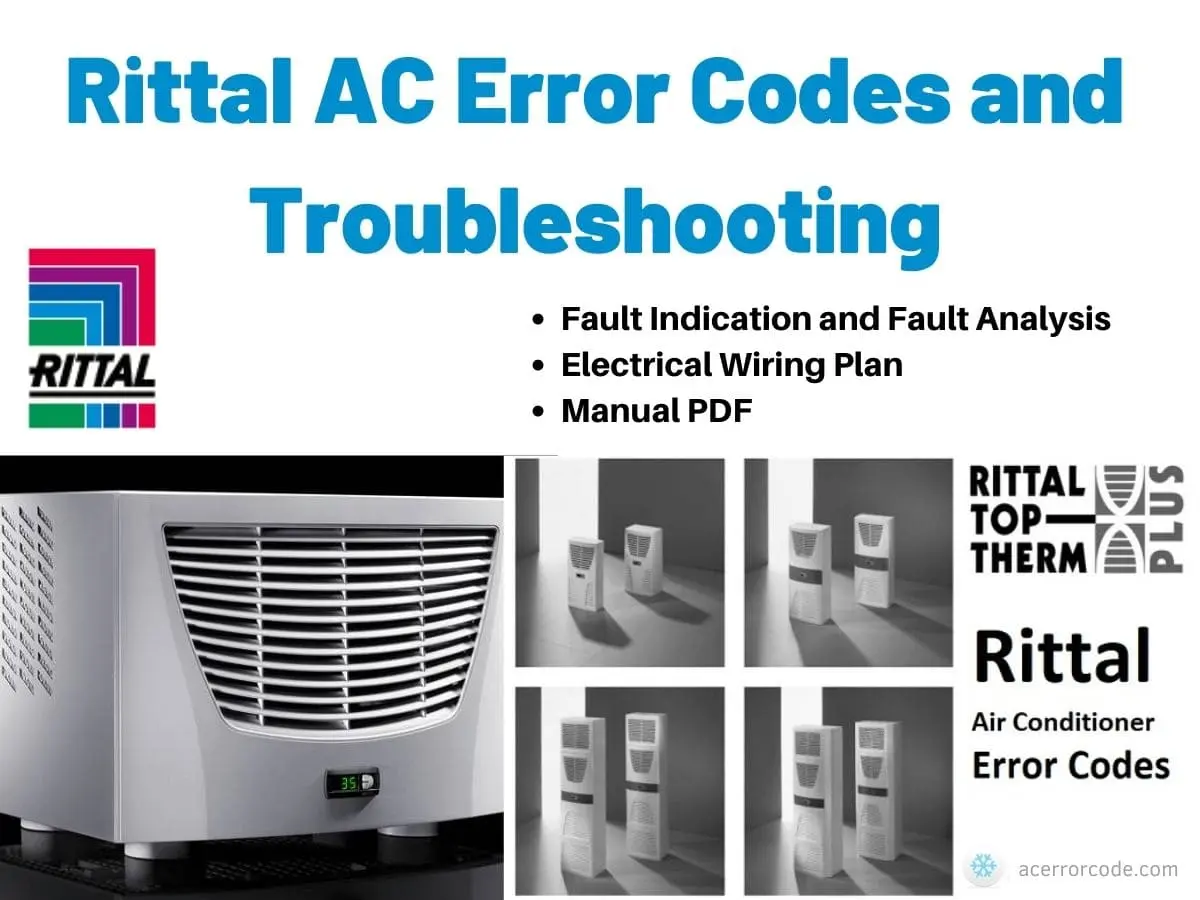
where can i find error codes. it has been very hot and air is not cooling very well. thanks
E5c
I have a problem with my cooler, it’s show me B07 error, wht does it mean
Hello sir is this error B07 issues solved?.Am facing this issues now
A 18 error comes on Rittal controller for cooling unit. What are the possible cause? It shows EPROM software update. New board obstructed. What can i do.
muhammad inayat ul haq
Hi
I am facing the problem of
A 02- inadequate temp high in enclosure
how to rectify this issue.
now 40 degree maintained in panel pls help me with ur reply
pls reply as early as possible