Haier is a China-based multinational home appliance, and consumer electronics company that first came into working in 1985. With headquarters in Qingdao, Shandong, the company is all set to manufacture, develop, and design a wide range of products. These include, but are not limited to refrigerators, washing machines, air conditioners, dryers, microwave ovens, computers, televisions, and microwave ovens. Additionally, the company not only caters to residentials but even has appliances that can help businesses.
Named as the best brand for 10 years in a row Haier has made its name as a reliable and trusted source. Additionally, the company has received a number of awards that have been added to its shelf. Creating a worldwide impact, that was followed by their head offices in countries all around the world. Today, a world-leading power solution provider that offers top-of-the-line air conditioner systems for your home and offices.
While being one of the best, Haier ACs are no exception to the common error issue that some consumers may face. The best way to deal with the situation is to note down the error code and match it using the list below. Once you have the error code you can easily work your way to the fix. To help you out we have listed down some of the most common error codes for Haier AC.
Codes Table
| Error Codes | Description |
|---|---|
| E0 | Drainage system trouble |
| E1 | Indoor room temperature sensor failure. Indoor room temp. sensor in short circuit, or open circuit, it can resume due to the signal. |
| E2 | Indoor coil temperature sensor failure. Indoor coil temp. sensor in short circuit, or open circuit, it can resume due to the signal. |
| E3 | Outdoor temperature sensor broken |
| E4 | EEPROM wrong. Being electrified to test E2 check sum, or E2 is broken down. |
| E5 | Over current protect limit |
| E6 | Pressure protect |
| E7 | Communication failure between indoor and outdoor. Communication failure alarms for 4 minutes contineously, it can resume due to the signal. |
| E8 | Communication trouble between indoor and outdoor unit |
| E9 | Communication trouble between indoor and outdoor unit |
| E14 | Indoor fan motor failure. Indoor fan motor wrong wiring or indoor fan motor abnormal. |
| E18 | Temperature cut off protection. Outdoor 4-way valve response abnormal. |
| F1 | Module failure. Outdoor module abnormal |
| F2 | Outdoor DC motor failure. Outdoor DC motor abnormal. |
| F3 | Communication fault between the IPM and outdoor PCB |
| F4 | Compressor overheat / discharging temperature protection. Compressor discharging temperature over high protection. |
| F5 | Module over current / current transducer failure |
| F6 | Outdoor ambient temp. sensor abnormal. Outdoor ambient temp. sensor in short current or open circuit. |
| F7 | Outdoor suction/defrosting temp. sensor abnormal. Outdoor suction/defrosting temp. sensor in short circuit or open circuit. |
| F8 | High pressure abnormal. High pressure too high. |
| F9 | Low pressure abnormal. Low pressure abnormal. |
| F10 | No AC power supply |
| F11 | Outdoor PCB EEPROM abnormal. Being electrified to test if the E2 check sum is correct or failure |
| F12 | Outdoor EEPROM fault |
| F13 | Communication failure between outdoor PCB and module |
| F14 | Compressor discharging temp. sensor failure. Outdoor compressor discharging temp. sensor in short circuit or open circuit |
| F15 | Compressor running faulty. Resumable. |
| F16 | Running state-detecting circuit failure. Outdoor DC compressor running state-detecting circuit failure, or compressor abnormal, resumable. |
| F19 | Power voltage too high or too low |
| F21 | Defrost temperature sensor fault |
| F22 | Overcurrent protection of AC electricity for the outdoor model |
| F23 | Overcurrent protection for single-phase of the compressor |
| F25 | Discharge temperature sensor fault |
| F28 | Loop of the station detect error |
| F66 | Ambient temperature sensor fault |
| EC | Refrigerant Leakage |
Remote Control
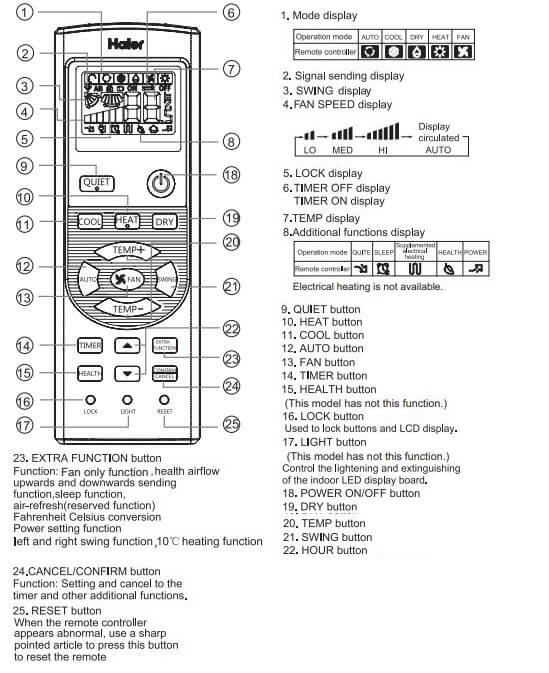
Portable AC Codes

| Error Codes | Problem |
|---|---|
| E0 | Indicates incoming power issues, such as a low voltage condition or excessive power consumption. Unplug the unit for 10 minutes. Service may be required |
| E1 | Indicates a stuck button on the front panel key pad. Unplug unit and press each button firmly to reset the switches. Then, plug the unit back into the power supply. Service may be required |
| E4 | Unit has a tank built-in that must be emptied periodically. E4 indicates the tank float is stuck. Open the water tank and verify no debris is blocking the operation of the float. |
| STOP | Unit has a tank built-in that must be emptied periodically. STOP indicates the tank must be emptied or tank float is stuck. Unit will not run while STOP appears. Empty the tank. Open the water reservoir and verify no debris is blocking the operation of the float. |
| High Temp | Appears when ambient room temperature is over 99 degrees F. If the ambient temperature is not above 99F, then service may be required. |
List of Light LED Codes
- 1 Flash times of LED on mainboard. Trouble description: Eeprom failure. Analyze and diagnose: Outdoor main board eeprom fail.
- 2 Flash times of LED on mainboard. Trouble description: IPM failure. Analyze and diagnose: IPM failure.
- 4 Flash times of LED on mainboard. Trouble description: Communication error between main board and spdu module SPDU Communicition error. Analyze and diagnose: Communication fail over 4 min.
- 5 Flash times of LED on mainboard. Trouble description: High pressure protection. Analyze and diagnose: System high pressure over 4.15 Mpa.
- 6 Flash times of LED on mainboard. Trouble description: Module over-voltage protection/ Module lack-voltage protection. Analyze and diagnose: Send from Spdu module.
- 8 Flash times of LED on mainboard. Trouble description: Compressor discharging temperature protection. Analyze and diagnose: Compressor discharging temperature over 110 centigrade.
- 9 Flash times of LED on mainboard. Trouble description: Abnomal of DC motor. Analyze and diagnose: jam of DC motor or motor failure.
- 10 Flash times of LED on mainboard. Trouble description: Abnomal of pipe sensor. Analyze and diagnose: Piping sensor short-circuit or open-circuit.
- 12 Flash times of LED on mainboard. Trouble description: Abnomal of outdoor ambient sensor. Analyze and diagnose: Outdoor ambient sensor short-circuit or open-circuit.
- 13 Flash times of LED on mainboard. Trouble description: Abnormal of compressor dischage sensor. Analyze and diagnose: Compressor discharging sensor short-circuit or open-circuit.
- 15 Flash times of LED on mainboard. Trouble description: Communication error between indoor and outdoor unit. Analyze and diagnose: Communication fail over 4 min.
- 16 Flash times of LED on mainboard. Trouble description: Lack of refrigerant. Analyze and diagnose: check if there is leakage in the unit.
- 17 Flash times of LED on mainboard. Trouble description: 4-way valve reverse failure. Alarm and stop if detect Td-Tci<=15 last for 1min after compressor has started for 10min in heating mode, confirm the failure if it appears 3 times in one hour.
- 18 Flash times of LED on mainboard. Trouble description: Compressor jam. Analyze and diagnose: Inner compressor is abnormal jamed.
- 19 Flash times of LED on mainboard. Trouble description: Module EEV select circuit error. Analyze and diagnose: Module EEV select wrong circuit.
- 25 Flash times of LED on mainboard. Trouble description: Compressor U-phase over-current. Analyze and diagnose: The current of compressor U-phase is too high.
Cassette AC Codes
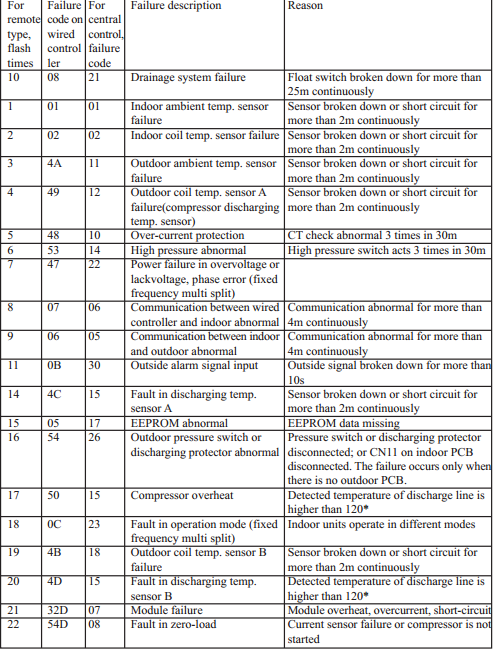
Troubleshooting
Problem: Unit does not start or operate
Possible Cause:
- Power supply cord is not plugged into an outlet.
- Power supply cord has tripped.
- The Power button has not been pressed.
- There is no power to the electrical outlet.
- A household fuse has blown or a circuit breaker has tripped.
- The control was programmed for a Time Delay.
- The batteries in the remote control are dead.
- The internal water tank is full.
Solution:
- Plug the power cord into a grounded 3 prong outlet.
- Press and release the RESET button on the power supply cord.
- Press the Power button on the Control Panel or Remote Control to turn ON the air conditioner.
- Plug a working lamp into the outlet to check for power.
- Replace the fuse or reset the circuit breaker.
- Cancel the Time Delay.
- Replace the batteries.
- Empty the water tank.
Problem: Air conditioner is working but the room is not cooling.
Possible Cause:
- The room temperature is hot.
- The control is set incorrectly to Fan or Dehum mode.
- Airflow is restricted.
- Temperature set too high.
- Air filters are dirty or restricted.
- Air conditioner installed incorrectly.
- Doors and windows are open.
Solution:
- Allow time for the room to cool when you first turn on the unit.
- Set the Mode to Cool and the Fan Speed to High.
- Remove any obstacles to the airflow and redirect airflow for uniform cooling.
- Lower the set temperature.
- Clean the air filter.
- Check the exhaust hose and window panel for proper installation.
- Close the doors and windows to the room being cooled to prevent cooled air from escaping.
Problem: Remote control is not working
Possible Cause:
- Batteries are dead.
- Batteries are installed incorrectly.
Solution:
- Replace the batteries.
- Make sure the batteries are inserted in the correct position.
Wiring Diagram
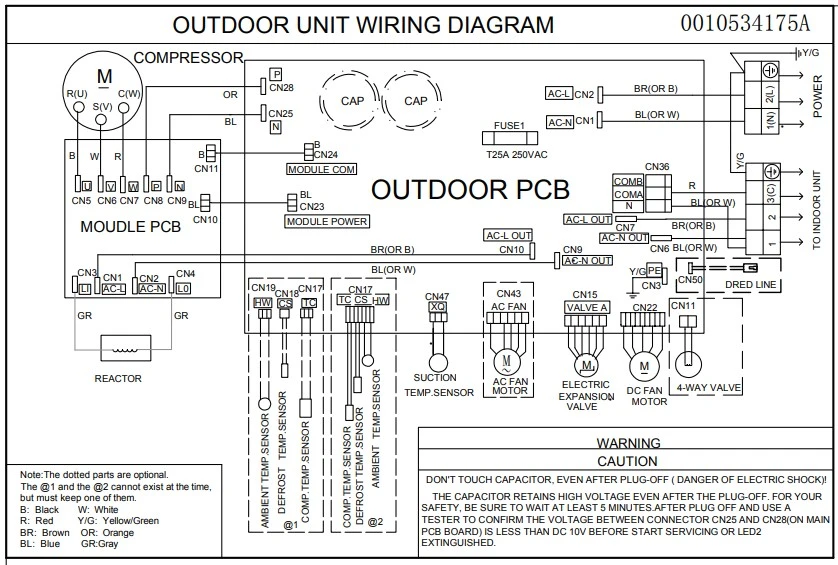
Manuals PDF
Multi Series Air Conditioner Manual
WindowType Air Conditioner Manual
- Unionaire Air Conditioner Error Codes - December 1, 2025
- Ameristar AC Error Codes and Troubleshooting - December 1, 2025
- Rheem Pool Heat Pump Error Codes - December 1, 2025
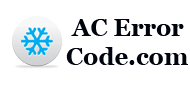

My portable flashes stop and none of the buttons does anything
F 25 error and ac switched off
plz send me hair dc inverter falt eror codes all
Thank you
Dear expertise of Haier Air conditioner, am an Hvac technician doing service and some few repairs on Acs,but there are some errors which disturbs me, like error E7 and E1,what really bring such errors and how do you go about it?. Thanks and happy new year.